Adobe Photoshop has allowed us to manipulate imagery for years, now the company is working on a similar platform, but for the human voice. Developed alongside Princeton University, the platform is called Project VoCo., and Adobe describes it as “Photoshopping Voiceovers.”
“When recording voiceovers, dialog, and narration, people would often like to change or insert a word or a few words due to either a mistake they made or simply because they would like to change part of the narrative,” reads an official Adobe statement. “We have developed a technology called Project VoCo in which you can simply type in the word or words that you would like to change or insert into the voiceover. The algorithm does the rest and makes it sound like the original speaker said those words.”
Similar to how Photoshop ushered in a new era of editing and image creation, this tool could transform how audio engineers work with sound, polish clips, and clean up recordings and podcasts. Of course, there’s all sorts of ethical implications involved when we have the ability to falsify entire sentences using a person’s voice. But just as Photoshop taught the general public to be wary of suspect images, Project VoCo might do so the same with regards to doctored audio clips.
Upon uploading a voice sample, you will see the material appear in wave form, similar to various other audio software. Then, the platform identifies the words in the clip and spells them out into a text editor. To change what’s been said, all you have to do is type in a new word. Once played back, you will hear the same voice dictating the edited phrase.
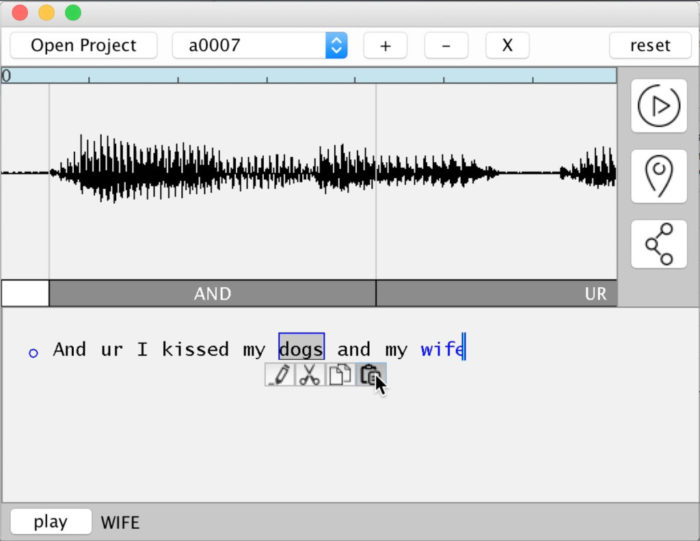
Adobe recently unveiled a demonstration of Project VoCo. during its its annual MAX conference, as you can in turn get a sneak peek of what to expect via the clip above