Ableton’s first major update to Live 10 arrives 15 months after its initial release, adding a number of requested features such as user wavetables for its new Wavetable instrument and fresh automation features.
Live 10.1 comes with a new set of automation features comprising automation shapes as well as stretch and skew automation. These modes of automation can also be customised with the aid of a numerical keypad on which you can log precise values.
Automation refreshes

Other new features in this category include Session View – designed for easier access to clip modulation – and the breaking down of complex automation curves into C- and S-shapes for easier editing.
Utility
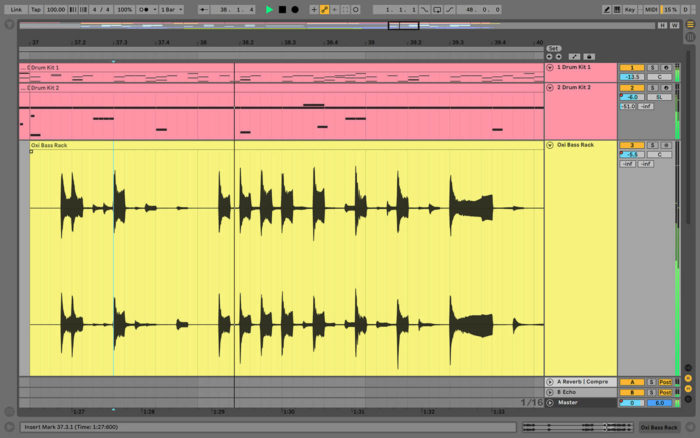
Also new on the menu are user wavetables, which should be a welcome addition for synthesists. You can now import your own wavetables or samples into Live and effectively augment the abilities of the wavetable oscillator section.
Live 10.1 also aims to make project-viewing more streamlined with improvements to zooming and scrolling. These improvements come in the form of streamlined keyboard shortcuts, pinch zooming as well as a resizable arrangement overview window – all contribute to faster switching between overview and detailed editing, according to Ableton.
Effects
Sound-sculpting in Live has been given a boost with the addition of a Channel EQ. This tool, according to Ableton, comprises “flexible and simple EQ curves and gain ranges” to get the job done across different audio types.
Besides EQ-shaping, you’ll be able to dial in some trails with an in-built delay effect. This effect is a mixture of classic delay and Ping Pong, and you’ll be able to modify parameters like ping pong behaviour, jump, fade-in and pitch from front panel controls.
To see Live 10.1 in action, watch the Walkthrough video:
Live 10.1 is free for owners of Live 10 and can be downloaded from the Ableton website.